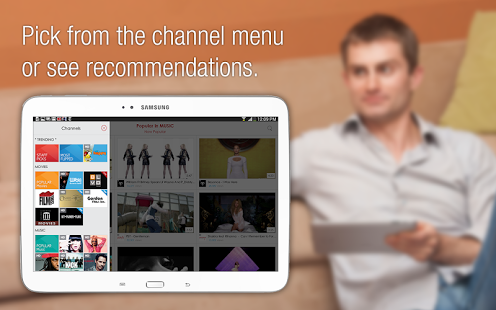iMediaShare 5.6.9
Paid Version
Publisher Description
NOTHING TO WATCH ON TV?
Discover and project movies, music videos, shows, sports, news and more onto a TV using just your Android phone or tablet.
Access original series , popular kids shows, and movies on your phone and stream to any connected streaming devices spanning smart TVs, gaming consoles and set top boxes.
Discover over 100 free online channels of great entertainment (including music, sports & comedy) beyond the standard TV guide right on your phone's touchscreen interface. Choose from hit movies, shows, music videos, comedy, news and sports. Instantly connect your phone to a TV so you can stream and enjoy videos and awesome entertainment on the big screen via the Flipps advanced media player.
You can even adjust TV volume and TV playback straight from your mobile device for the ultimate streaming experience. Plus, switch from watching on a TV to a mobile device without interrupting playback. Best of all, you don't need a dongle, cable or set-top box. Flipps is your all-in-one media player.
Turn your phone into a magic wand of online entertainment. Stream your favorite comedy or hit movie on TVs from Sony, Samsung, Panasonic, LG, and Phillips TV. Or use your Xbox 360, Xbox One, DISH Hopper, Chromecast or Apple TV.
“You get to watch [content] just about anywhere. That’s a deal any couch potato will dig.” – Yahoo Tech
“Flipps is ridding us of the dreaded remote control” – Wakefield #3 in The Inquirer’s “Top 10 Google Chromecast apps you should install”
Make TV Magical. Stream free movies, comedy, music videos, sports, and online content. Project over 100 free online channels to your streaming device or TV.
FEATURES
☆ TV time or tablet time – project the videos you love on a big-screen TV or watch on your mobile device
☆ Full-length films – watch a huge assortment of top box office movies, indie favorites and retro classics
☆ Reinvented remote – control volume and playback with touchscreen gestures on the Flipps media player on your Android device instead of the old TV remote
☆ Epic quality – experience full 1080p HD when available (upgrade to Flipps HD for even more HD content)
☆ Personalized channels – quickly access your favorite channels or choose from recommended videos based on what you’ve watched
☆ Unlimited streaming – no time limits or restricted plays so you can stream freely
☆ Real time updates – watch live and on-demand content from your go-to sources
☆ Trending content – see which videos are popular right now
☆ Fast discovery – Flipps cross-channel search quickly browses all 100+ channels
☆ Shareworthy – easily share stuff you like via Facebook, Twitter and email straight from Flipps
GENRES
Hollywood movies, hit music videos, kids shows and family movies, web-based TV shows, comedy, news broadcasts, educational programming, health and fitness videos, business news, sports highlights, automotive features, viral videos, fashion, technology vlogs and more.
FEATURED CONTENT
Film Chest, Osiris Entertainment, Wibi movies, Break, QVC, Sharecare, The Valley Girl Show, Washington Post, Wild TV, France 24, Deutsche Welle, Buzz60, Music & The Spoken Word, Toon Goggles, batteryPOP, and more.
UPGRADE TO FLIPPS HD
- Stream unlimited videos in epic HD quality.
- Avoid banner ads.
- Receive priority support handling.
SUPPORTED STREAMING DEVICES
- Internet-connected TVs by Samsung, Sony, Panasonic, LG & Philips XBox 360, Xbox One, DISH Hopper, Apple TV.
- UPNP, DLNA-certified devices
CONNECT WITH US
support@flipps.com
facebook.com/flippstv
twitter.com/flippstv
NOTE
Due to the nature of publication rights limitations, some videos may not be available in all regions.
A highspeed internet connection will provide a better video streaming experience.
About iMediaShare
iMediaShare is a paid app for Android published in the Other list of apps, part of Audio & Multimedia.
The company that develops iMediaShare is Bianor. The latest version released by its developer is 5.6.9. This app was rated by 1 users of our site and has an average rating of 5.0.
To install iMediaShare on your Android device, just click the green Continue To App button above to start the installation process. The app is listed on our website since 2014-11-08 and was downloaded 269 times. We have already checked if the download link is safe, however for your own protection we recommend that you scan the downloaded app with your antivirus. Your antivirus may detect the iMediaShare as malware as malware if the download link to com.bianor.ams is broken.
How to install iMediaShare on your Android device:
- Click on the Continue To App button on our website. This will redirect you to Google Play.
- Once the iMediaShare is shown in the Google Play listing of your Android device, you can start its download and installation. Tap on the Install button located below the search bar and to the right of the app icon.
- A pop-up window with the permissions required by iMediaShare will be shown. Click on Accept to continue the process.
- iMediaShare will be downloaded onto your device, displaying a progress. Once the download completes, the installation will start and you'll get a notification after the installation is finished.